Top Terms Pane
The Top Terms pane displays the terms found most frequently in a search. The term found in the greatest number of documents and its document count will be the first term in the list. The term found in the fewest number of documents will be the last term in the list. The value of each term is based on the frequency of a term's occurrence in de-duplicated documents, with boilerplate and email headers in the documents excluded.
Note
These values can sometimes diverge considerably (>10x) from total document counts which are based on the original text (with boilerplate and email headers) and includes exact duplicates.
Top terms in the list are sorted based on UsageScores that are calculated using the document count for each term and its respective weight.
To view UsageScores, download the Top Terms report:
On the Dashboard, click the Export facet data icon in the Top Terms pane.
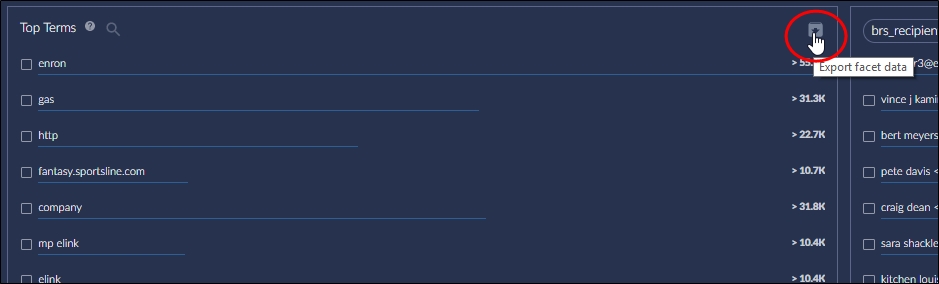
The Export top terms dialog will open.
In the Number of Results text box, type the number of terms to include in the report.
In the Export Filename text box, type a name for the Top Terms report, and then click the Export Data button.
The report *.csv file will download to your local machine.