Test Dataset (Enron 10k)
Brainspace provides a test dataset that can be used for a test build, so you can ensure that the services are working. The file provided is called enron-10k-2.0-docs.dat and is located, by default, in /tmp/brainspace-<Version Number>/datasets; this path could vary if you changed the directory the installer unpacked to. To use this dat file do the following:
Go to the directory containing the brainspace-<version number> directory:
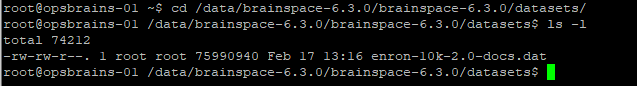
Copy the dat file to /data/brainspace:
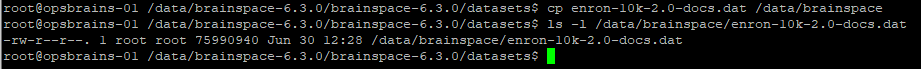
Change to the /data/brainspace directory and make the owner and group of the enron dat file brains:brains with chown brains:brains:enron-10k-2.0-docs.dat:

Now you can go to the Connectors Tab and create the Dat Connector by clicking + Connector:
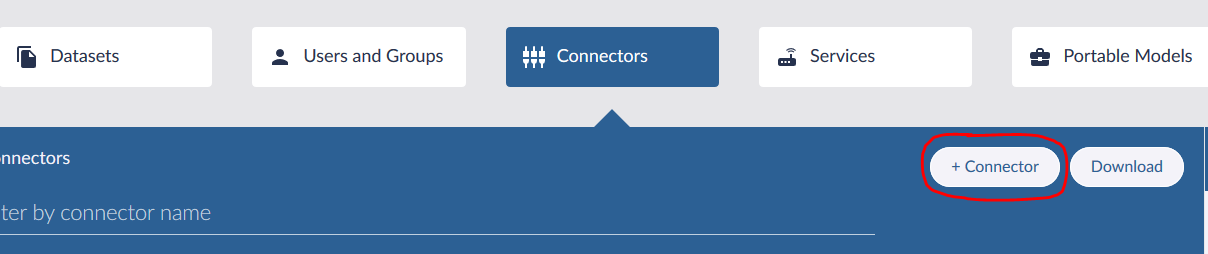
Select DAT from the drop down:
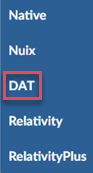
Give the Connector a Name and in the Offset Path From field fill in the path, because this is in /data/brainspace a period is all that is needed, and press Update Connector:
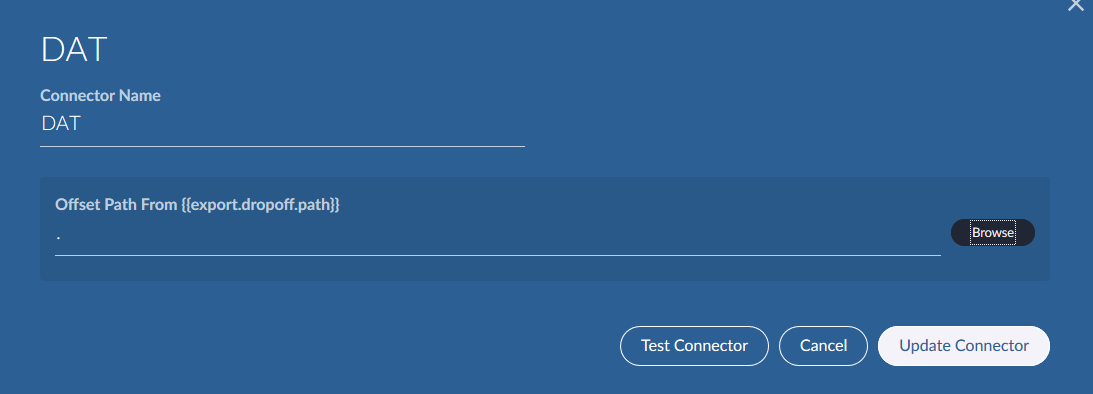
Now go to the Datasets Tab and select +Dataset:
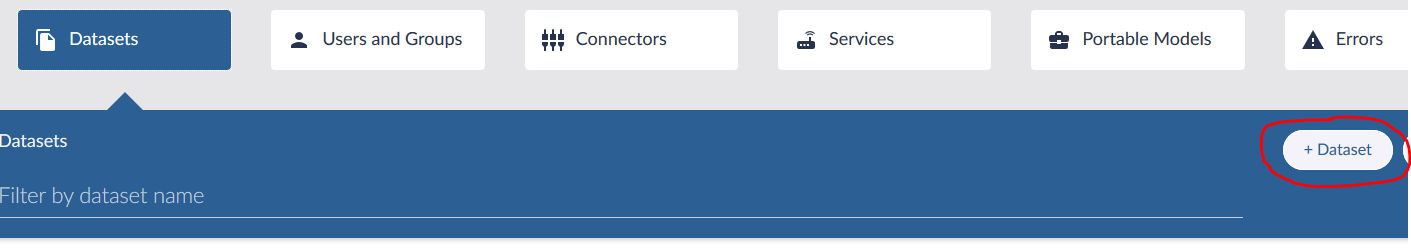
Name the dataset and press Create:
