Predictive Coding – TAR 1.0 Workflow –Training Rounds
Note
As of Release 6.7 clients will no longer be able to create new Predictive Coding sessions. Existing Predictive coding sessions are not disabled, they can continue to be used in the near term. It is highly recommended that clients use CMML with ACS as a replacement for PC.
There are two options for selecting documents when creating a training round: Automatic and Manual. In most cases you will use Automatic to allow Brainspace to select the documents. If an admin has marked docs for training in Reveal Review you can use the Manual button to pull those in.
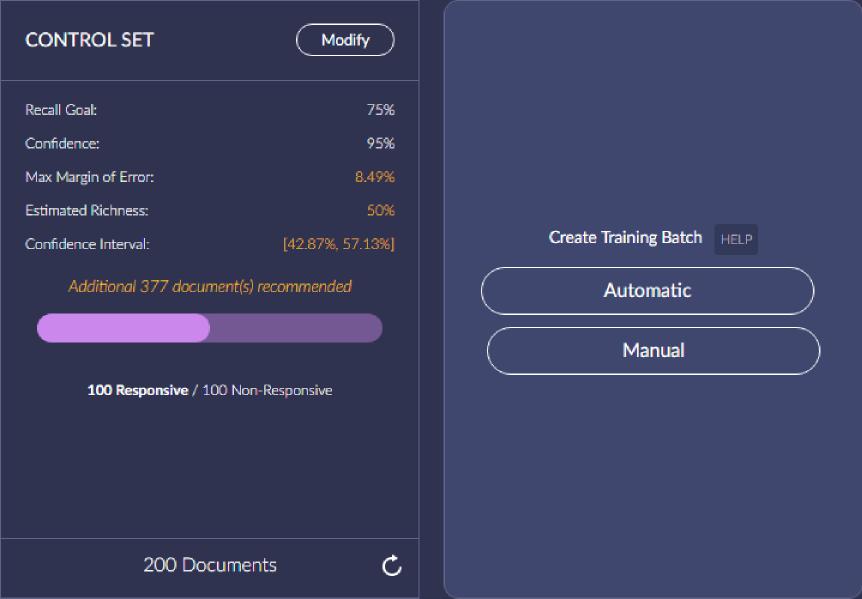 |
For the first training round only random and influential are available for the Automatic selection method. There are other methods available for subsequent rounds.
Training rounds display the progress directly in the main screen.

Note
It is not uncommon for documents from a previous training round or even from the control set to be included in a new training. This means you may see a percent complete immediately after creating the round without reviewing any documents from that round. Brainspace has verified that this is normal behavior and the documents do not need to be re-reviewed during the round.
Once the set has been created, return to the “Needing Review” folder in Reveal Review and review the documents in the same manner as the control set. If you are still logged into Reveal Review and sitting on the main form, you will need to press the refresh button on the left pane and then click on the “Needs Review” work folder node to load the new documents on the right-hand side.