Creating a Dataset for a Reveal Case
Once you have created a connector, the next step is to create a dataset. Typically you would have one dataset for each Reveal project but it is possible to create multiple datasets for a project. From the connectors page, click the Dataset button on the top left and then hit the +Dataset button on the right-hand side. Name your dataset after an existing Review project and click Create.
The groups are not controlled by Reveal; they are Brainspace groups that have access to the dataset. The empty dataset will be created and will expand automatically.
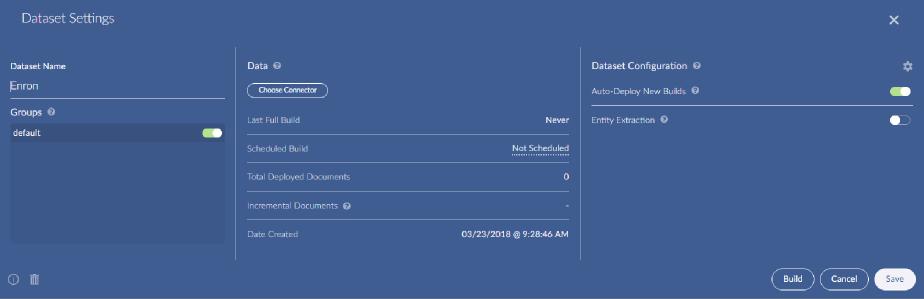 |
Click Choose Connector under the middle data section and select a previously created connector.
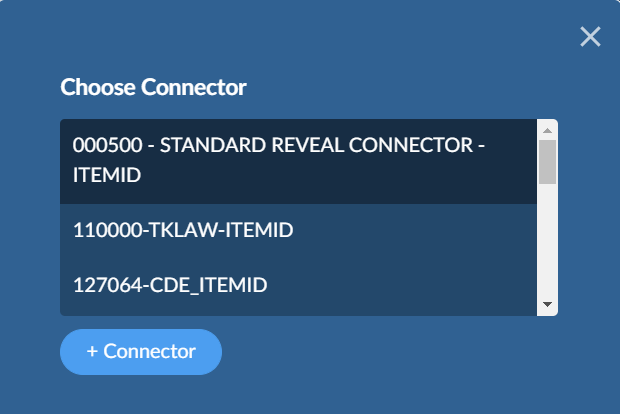 |
The first time you use a connector it will attempt to connect to the Reveal REST API to verify access. You must enter the username and password used to access the Reveal database.
The next step displays the available Reveal Review projects. Select one and click Save & Proceed.
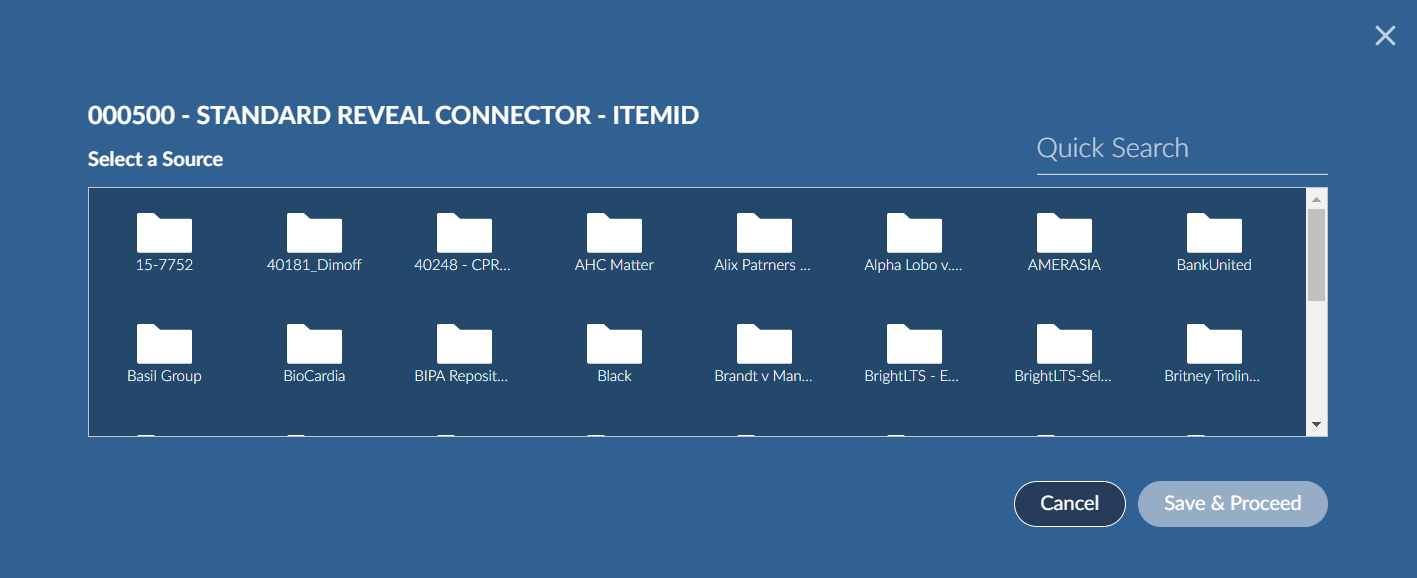
The next step allows you to pick the documents you wish to pull from the project in Review.
 |
You can pull from import batches and/or top-level work folders. The work folder root is configured under Admin->Settings->Brainspace in Reveal Review. The work folders available in the connector are controlled by the normal security methods in Reveal Review based on the user id used in the connector credentials.
The top two lists are multi select. Select any combination of items from one or both lists. You must select at least 300 docs to ingest.
Select only one field profile in the bottom list. By default, Reveal creates a field profile named Brainspace ingest that contains the list of fields that are commonly used during ingest. The profile includes all fields required for analytics/email threading.
The next screen informs you of the count of documents in the selected items that will be ingested and the possible licensing impact. If you happen to select documents that have already been ingested, they will be re-ingested but they won’t count against the licensing. After confirming, the next step is the field mapping.
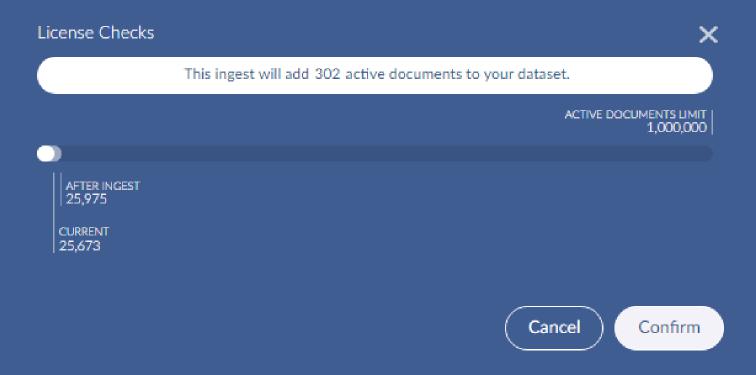 |