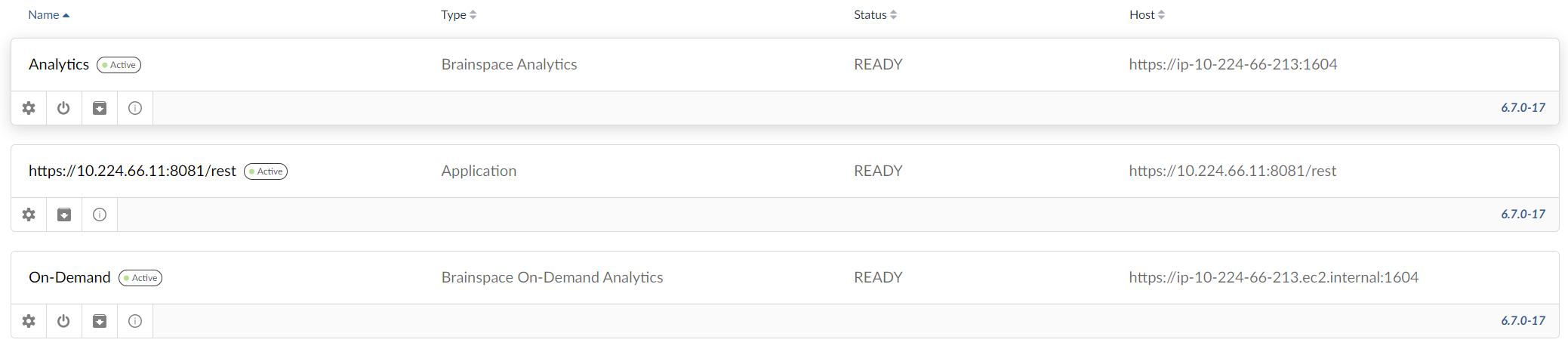Confirmations After Upgrading
After you’ve upgraded all servers, you will want to do the following to confirm everything is working as expected:
Login to Brainspace with your credentials:

Go to Administration and then to the “Services Tab”:
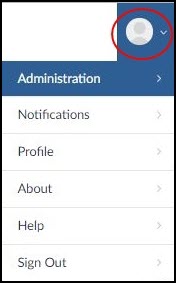
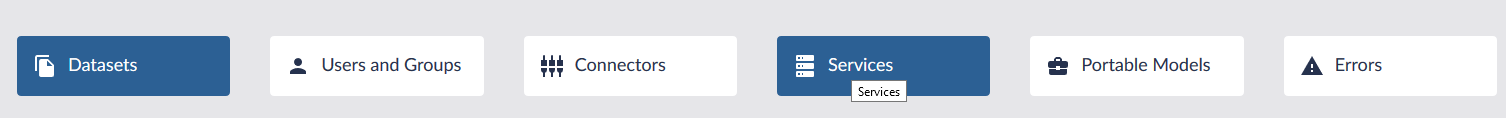
Confirm all Services are on the same version and that the Services are all showing “Active” and “READY” and that they are all on the same version: