Bulk-Download Native Documents
Beginning with Brainspace v6.2, you can download native documents in bulk from the Document List. Native documents can be downloaded in bulk for an entire dataset, a notebook, a focus, a concept search, or any other method of sorting and organizing native documents in a dataset.
To download a single native document, see Download a Native Document.
To bulk-download native documents:
Click the Expand arrow to open the Document List:
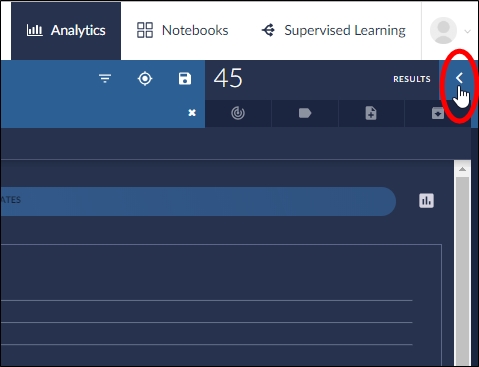
The Document List will open.
Click the Download Search Results Report icon:
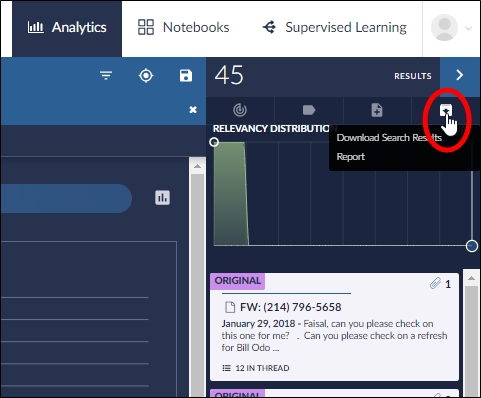
The Download Results Fields dialog will open.
Make selections for the download, and then click the Next button. The Download Results Fields dialog will open.
Make any adjustments necessary, and then toggle the Export Files switch to the On position:
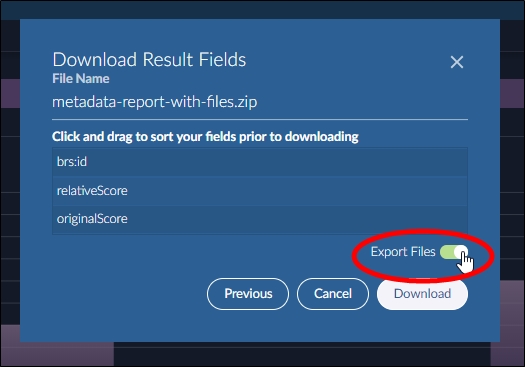
Click the Download button.
A zipped folder containing the native documents will download to your local machine.