Brainspace 6.4 Key Features Overview
Date: December, 2020
Overview
Brainspace 6.4 introduced a range of new and updated features. This document provides details on each of those features to help understand the differences and requirements to use the features.
CMML Documents Scored Across Training Rounds
New visualization to help evaluate how complete the classifiers training is.
The following features are available on the Documents Scored Across Training Rounds tab

Callout 1: Score Band buttons when clicked take the current round score band to the Analytics view for the user to take further action. The bands are set to 5 default ranges that are currently fixed which are 0.8-1, 0.6-0.8, 0.4-0.6, 0.2-0.4 and 0-0.2. If you would like to specify the exact range of records you wish to analyze you should use the Predictive Rank graph Trim feature.
Callout 2: Download Score Distributions Report button downloads a report to your local downloads folder. This report can be viewed and edited for distribution to stakeholders that do not have access to Brainspace.
Callout 3: Round and Score dropdowns allow any of the rounds or score bands Documents In Score Range, Total Coded and Positive Coded counts to be displayed.
Feature availability
The round scores visuals will be the new default visual when in a CMML Classifier. The graph will automatically be created for every training round.
For classifiers created prior to 6.4, the historical round information will be created when the next training round is closed.
Entity Extraction updates
Credit Card Entity detection has been improved to be more accurate and reduce false positives by detecting specific credit card types.
These improvements also allow for the searching of specific credit card types as entities. For example, if you wish to find all VISA numbers only, this is now possible.
A new search field <brs_has_entity_type> is now available to search for any specific entity type including the newly introduced credit card types:

In addition, a new field <brs_has_entity> has also been added to return any document that includes (or not) any entity.
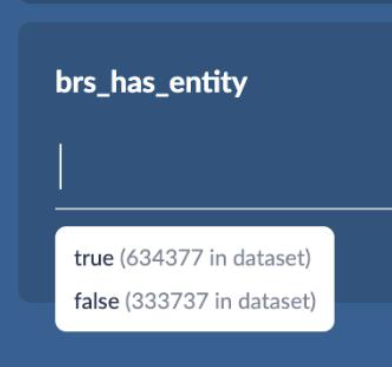
Feature availability
This feature is only available for NEW datasets due to a schema update.
Emoji Analysis and Search
The implementation of Emoji support provides:
Support for Unicode Emojis
Correct display of Emojis within the UI
keyword search and concept search for Emojis
Support Emojis as tokens within unsupervised and supervised learning
Correct export of Emojis
Search fields to filter for documents that contain Emoji(s)
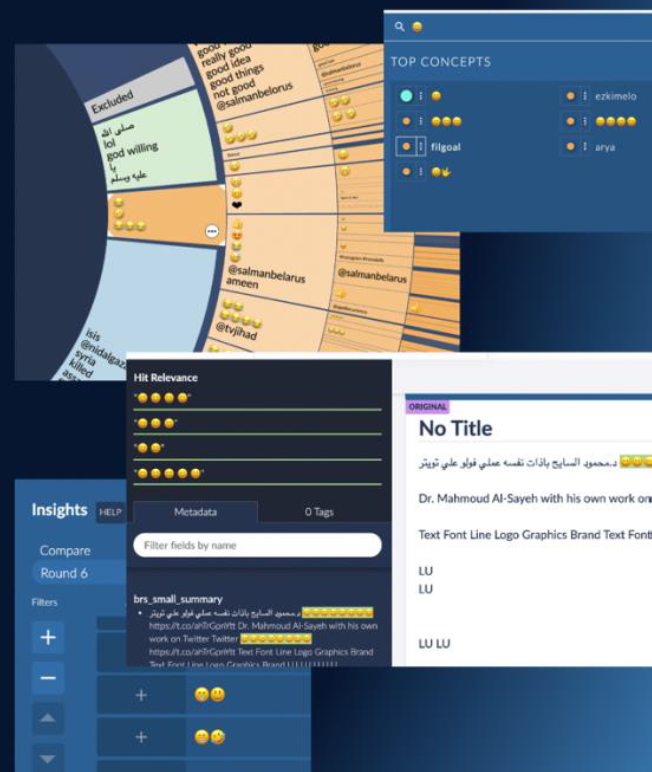
Searching for Emojis:
Using the OS provided tools:
On Mac
use "Control + Command + Spacebar" to launch the picker or
right click and pick "Emojis and Symbols" from the menu
On Windows 10, hold down the "Windows" button and either . or ; to launch the picker.
Other methods:
Copy and paste the character within Brainspace
Copy the Emoji from an external document
Select the character in the document viewer and choose "more like this"
Choose the character in "top terms". Optionally, copy from the keyword to a concept search
A new search filed <brs_has_emoji> has also been added.
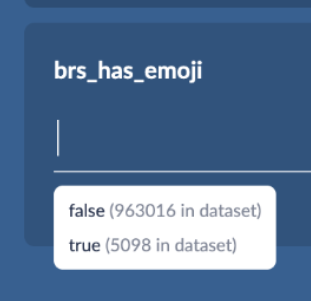
Feature availability
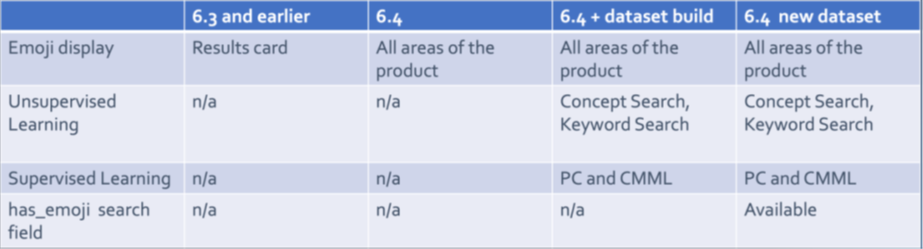
Core Supervised Learning and Portable Model updates
Changes have been implemented to core supervised learning. The main benefits include round to round stability, improved effectiveness and improved portable model interpretability.
The main area of change that will be observed is within portable models.
The feature weighting changes from a scale of +100 to -100 to a scale of +10 to -10 with a single decimal place.
Less extreme weighting will also be observed.
What should I do if I have existing models that I have crafted with +100 to -100 weights?
When using models with integers higher than 10, every integer higher will be treated as a value of 10 when the model is used with a new classifier.
As such, moving the decimal place 1 point before using the portable model is recommended. For example:
Term | Old Weight | New weight |
|---|---|---|
Invest | 100 | 10.0 |
Impossible | 60 | 6.0 |
Restricted | 50 | 5.0 |
Game day | 30 | 3.0 |
Feature availability
When the next training round is closed, the system will switch from the old method to the new method automatically.
Document scores, ordering and any Control Set statistics will typically change.